Getting started in Sketchbook Pro for desktop
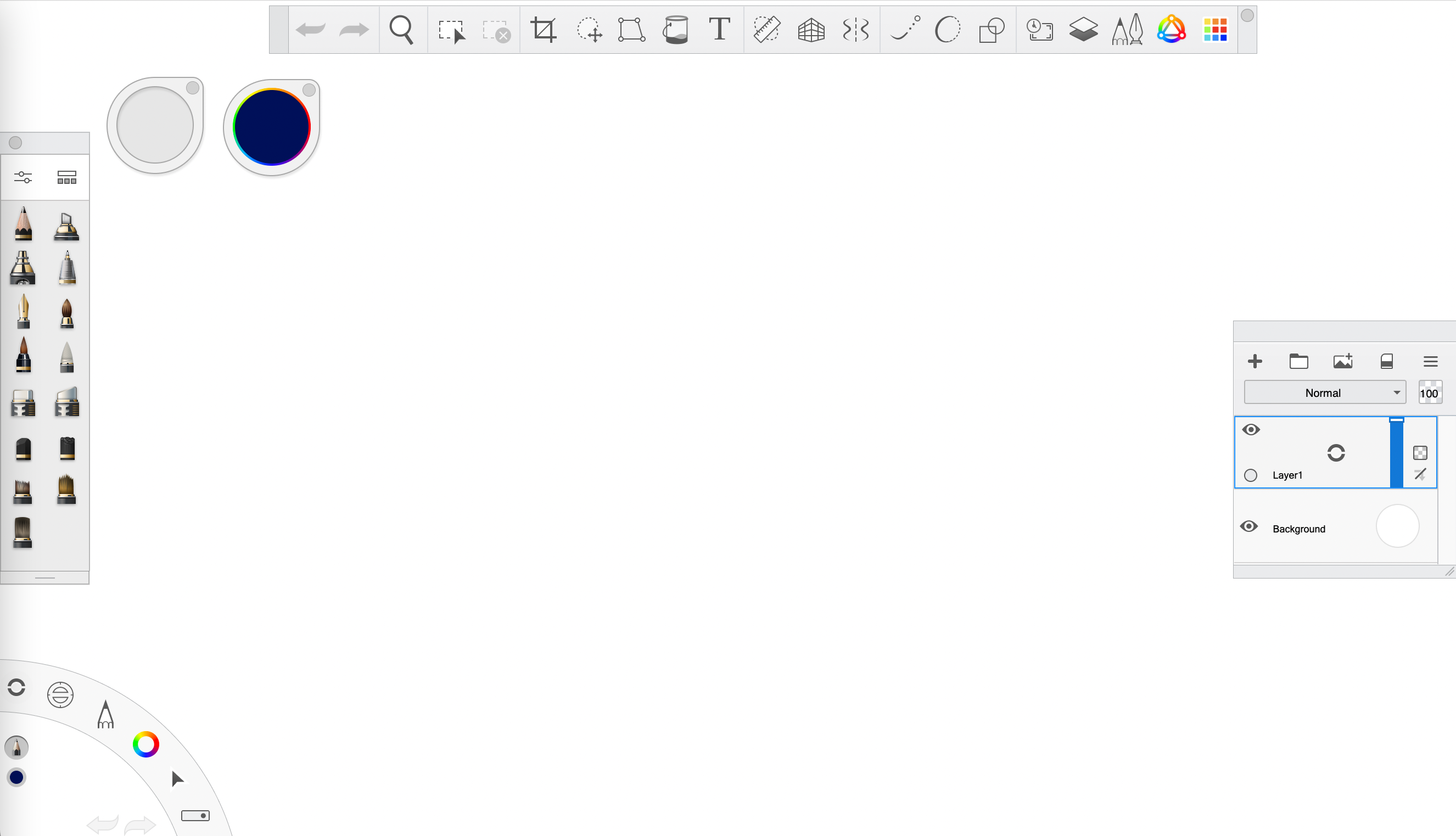
- Brush Puck
- Brush Palette – including advanced brushes and the customizable Brush Library
- Color Puck with the Color Picker, transparent color, as well as color and fill palettes
- Color Editor
- Layer Editor with blend layers, grouping, and unlimited layers
- Lagoon and toolbars with perspective guides, rulers, distort, and much more
- When FlipBooks is selected, the animation interface will appear
For information on how to set the canvas size, see Creating a canvas.
Watch our getting started video for a quick orientation to Sketchbook Pro on a Mac or Windows PC:
What do I do next?
After creating a new sketch, here are some articles that could come in handy:
Getting started in Sketchbook for mobile devices
Watch our getting started video for a quick orientation to Sketchbook on an iPad or Android tablet:
Getting oriented:
- Toolbar
- Brush Palette – including advanced brushes and the customizable Brush Library
- Double Puck – choose colors and adjust the active brush's properties
- Color Editor
- Layer Editor with blend modes and grouping

Here are some suggested articles for where to start: