Jump to Mobile
Sketchbook Pro is available in the following languages: English, Simplified Chinese, Traditional Chinese, French, German, Italian, Japanese, Korean, Brazilian Portuguese, Russian and Spanish.
Changing Sketchbook's interface language on SketchBook Pro on desktop
If your device is set to a language that Sketchbook Pro does not support, the app will default to English. You can set a different language for Sketchbook Pro if you prefer.
On Windows you can change the language of Sketchbook Pro's UI in Preferences.
- In the first tab (General) of the window, select the Language option. There's a dropdown menu with the language choices.
- Select the language you want.
- Tap OK.
- A restart of Sketchbook Pro is required for this change to take effect. Close Sketchbook Pro, then relaunch it. The language changes will now be visible.
On macOS language preferences are defined in macOS System Preferences. You can set app-specific languages in the Language and Region dialog.
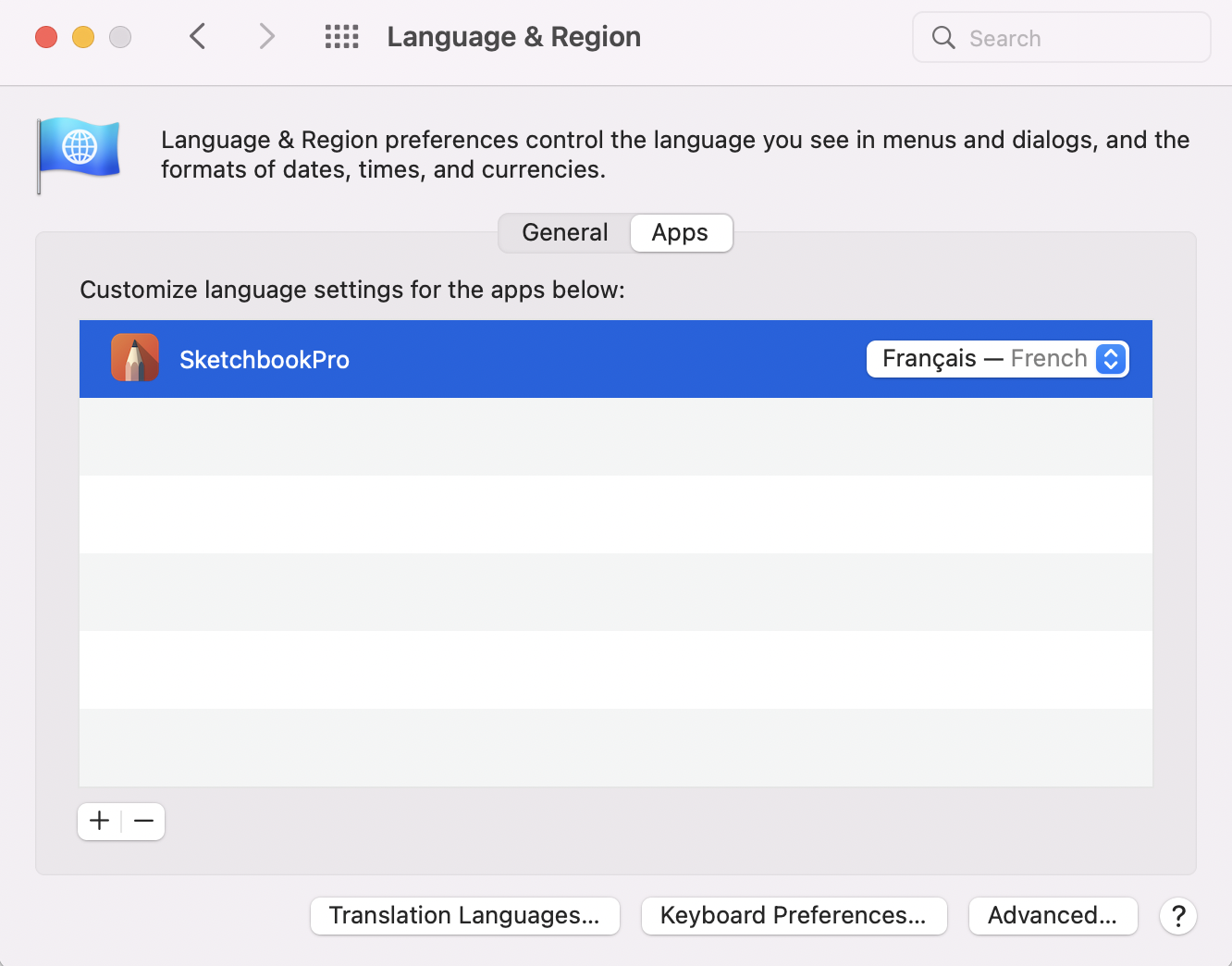
Changing the interface language for Sketchbook on mobile devices
On mobile, Sketchbook takes its language settings from the global settings of the device. If your device is set to a language that Sketchbook does not support, the app will default to English.
If you prefer another of Sketchbook's supported languages, adding that language as a secondary language to your device global settings will allow Sketchbook to default to your preferred supported language.