Exporting brush sets enables you to back them up, and also to share them between your devices or with other people.
Exporting brush sets in Sketchbook Pro for desktop
- In the Brush Library, tap the brush set you want to backup or share.
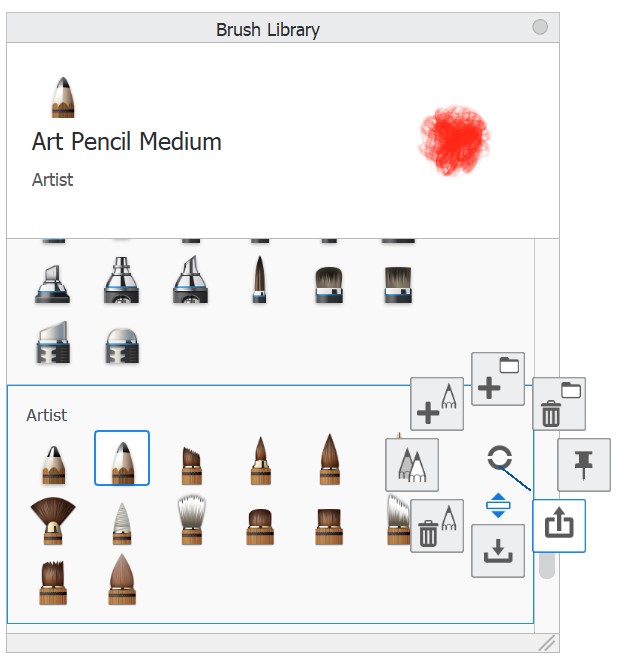
- Tap-hold
 and select
and select  Export Brush Set.
Export Brush Set. - Navigate to where you want the set saved and tap Save.
Exporting brush sets in Sketchbook for mobile devices
- Tap
 to open the Brush Library
to open the Brush Library - Pin
 the brush set you want to export
the brush set you want to export - At your pinned brush set, you'll see the Brush Set menu

- Tap the menu and choose Export
- The file browser will launch. You have the opportunity on this screen to rename the file if you want to. Navigate to where you want to save the file and tap Save in the upper right corner