Jump to Mobile
If you have a large area to select, using Invert can save you time and make it easier to make your selection.
Inverting a selection in Sketchbook Pro for desktop
- In the toolbar, tap
 to access an assortment of Selection tools.
to access an assortment of Selection tools.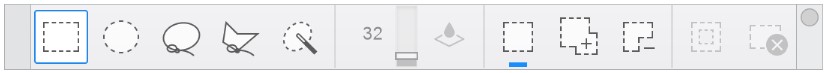
- Once a selection is made, tap
 Invert
Invert
- Use
 and
and  to modify your selection
to modify your selection - When you are done with the selection, Tap
 to exit the selection tool
to exit the selection tool
Inverting a selection in Sketchbook for mobile devices
- Make your selection
- On a handheld device, tap
 , then
, then  and select a tool from the Selection toolbar
and select a tool from the Selection toolbar - On a tablet, tap
 and select a tool from the Selection toolbar.
and select a tool from the Selection toolbar.
- On a handheld device, tap
- Tap
 Invert to switch the selection. The current unselected content will become the selection, once you’ve tapped Invert. Use this when it’s easier to select what you don’t want.
Invert to switch the selection. The current unselected content will become the selection, once you’ve tapped Invert. Use this when it’s easier to select what you don’t want.