Backing up your preferences will help you in case of setting up Sketchbook on a new computer, or in cases when you experience a computer crash or loss, or a corrupted preferences file that cannot be recovered.
This will preserve your custom brushes, colors, and settings so that they can be restored if needed.
Backing up preferences in Sketchbook Pro on desktop
On Mac, preferences can be accessed in Menu > Sketchbook Pro > Preferences.
On Windows, it is located in Menu > Edit > Preferences.
Navigate to the last tab: Factory Defaults
Choose Create a Preferences backup
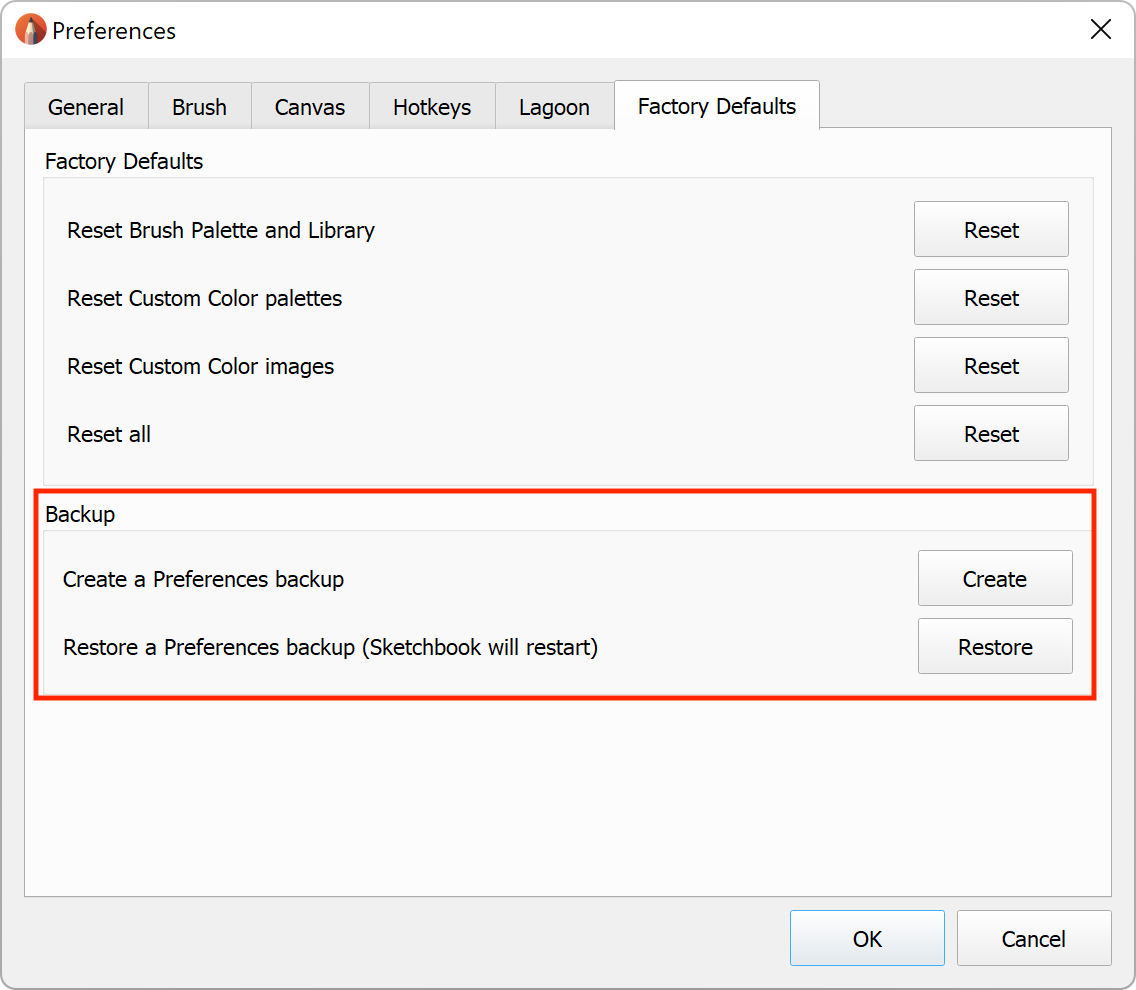
Backing up preferences in Sketchbook on mobile devices
- Tap
 Menu and select
Menu and select  Preferences
Preferences - Scroll down to the bottom of the screen to the Sketchbook Data section
- at Export Preferences, tap Create
- the File browser will open, navigate to where you want to save your backup, and tap Save