The Background layer is at the bottom of the Layer Editor. It cannot be drawn on.
You can do one of two things with the Background layer, change the color of the background (canvas) or create a transparent background or alpha channel.
- For setting a background (canvas) color, see Setting a background color.
- For a transparent background, see Creating an alpha channel.
Why create an alpha channel
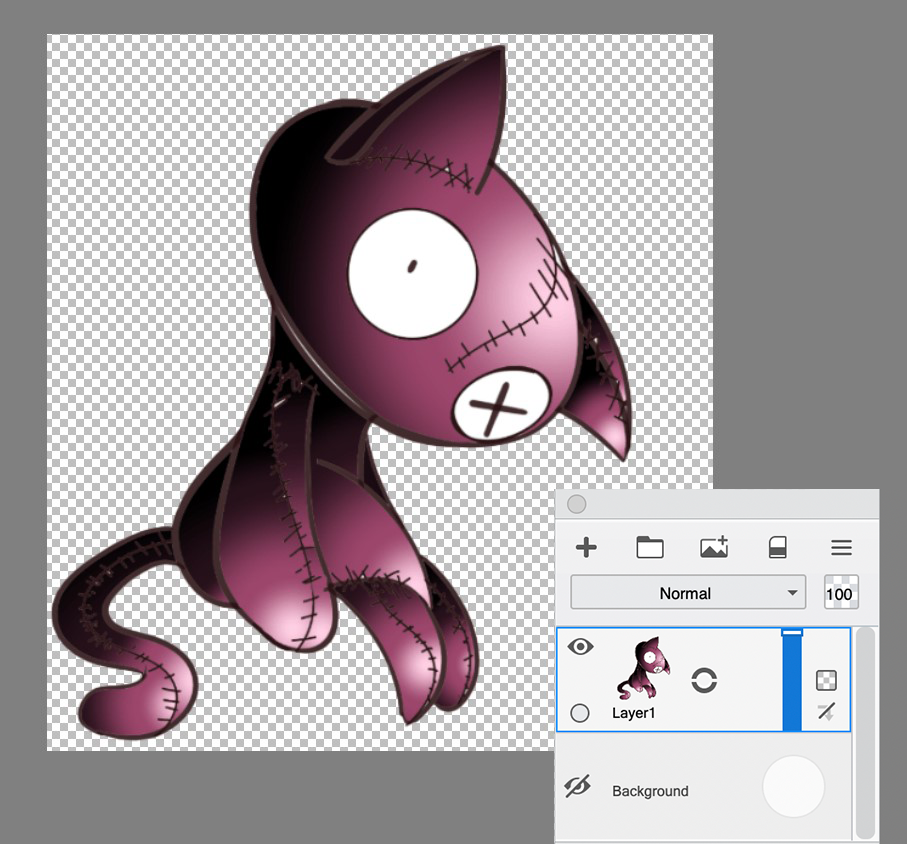
It’s handy when compositing (combining) an assortment of images. The alpha channel will enable the background of one image to show through the alpha channel of the other images. This is because the alpha channel doesn’t contain any pixels.
Sketchbook will display a grey and white checked pattern to indicate an alpha channel. For how to create an alpha channel, see Creating an alpha channel.