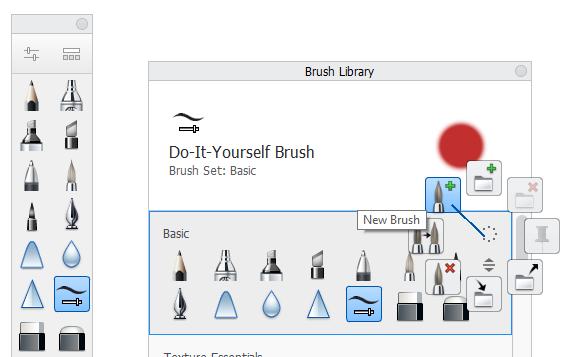The iskn Repaper pen & paper graphics tablet should be detected automatically as a graphics tablet by Sketchbook Pro.
Simply connect the Repaper tablet to the dedicated Repaper Studio App on your PC or Mac and leave the app open in the background while drawing with Sketchbook Pro.
If you’d like to adjust the Repaper’s pressure sensitivity in Sketchbook Pro, you have two options to do so:
- Click on “Edit > Stylus Responsiveness…” in Sketchbook Pro to set the pressure sensitivity
- Create a new brush in Sketchbook Pro and set its size, opacity and flow with light and heavy pressure. For creating a new brush, open the brush library on the top of the brush menu. Tap-hold on the dotted circle icon for selecting a “New brush”